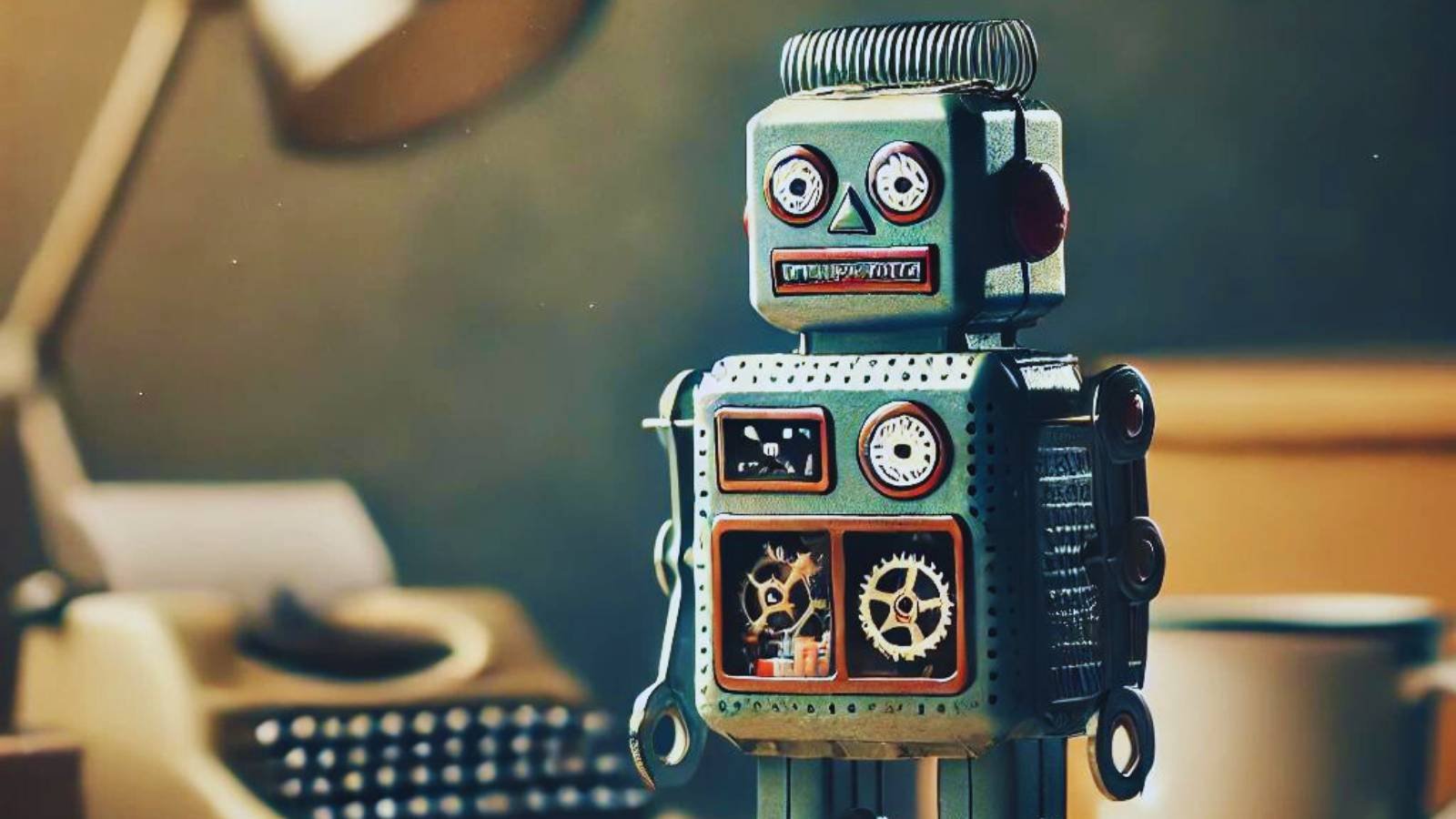
Robots Text Generator
Master the Art of Web Crawling Control with Manual Robots.txt Creation by an OG SEO
Robots Text Generator - A Guide
Back in 2001, I created one of the first online automated robots text generators. Things were a lot easier back then. Keyword stuffing still worked, you could buy backlinks, and black hat SEO was everywhere. I developed a robots.txt generator because most people didn’t know how to create one—it wasn't something web builder software offered at the time. So, we all had to learn how to create robots.txt files manually.
Now, in 2024, we've come full circle. Using an automated robots.txt generator is not only potentially dangerous but also ill-advised. Therefore, I would be irresponsible to offer the same tool I produced 23 years ago. Following the instructions below, you can easily create a robots.txt file that will work for your site without compromising its visibility. Alternatively, you can hire a professional like me to do it for you.
Creating and Managing Robots.txt Files: A Guide for Website Owners
The robots.txt file is a crucial component of website management, enabling webmasters to control how search engine crawlers interact with their site. Despite the availability of automated tools for generating robots.txt files, manually creating and managing this file offers greater precision and control. Here’s a comprehensive guide to understanding, creating, and submitting a robots.txt file, based on Google’s guidelines.
Understanding Robots.txt Files
A robots.txt file is a simple text file located at the root of your website (e.g., www.example.com/robots.txt). This file follows the Robots Exclusion Standard and contains rules that instruct web crawlers on which parts of the site they can or cannot access.
Example of a Robots.txt File
User-agent: Googlebot
Disallow: /nogooglebot/
User-agent: *
Allow: /
Sitemap: https://www.example.com/sitemap.xml
In this example:
The Googlebot is disallowed from accessing any URL that starts with /nogooglebot/.
All other user agents are allowed to crawl the entire site.
The sitemap is located at https://www.example.com/sitemap.xml.
Creating a Robots.txt File
Step 1: Create the File
Use a plain text editor like Notepad, TextEdit, vi, or emacs. Avoid word processors as they can introduce formatting issues.
Step 2: Add Rules
Rules consist of directives for user agents (crawlers), specifying which parts of the site they can or cannot crawl. Here’s a basic structure:
User-agent: [crawler name or * for all crawlers]
Disallow: [directory or page path]
Allow: [directory or page path]
Sitemap: [sitemap URL]
Step 3: Upload the File
Save your robots.txt file with UTF-8 encoding and upload it to the root of your website. For example, if your site is www.example.com, upload the file to www.example.com/robots.txt.
Step 4: Test the File
Ensure your robots.txt file is publicly accessible by navigating to its URL in a private browsing window. You can also use Google’s robots.txt Tester tool in Search Console to validate the file.
Writing Effective Robots.txt Rules
Basic Rules
Block Entire Site:
User-agent: *
Disallow: /
Block Specific Directories:
User-agent: *
Disallow: /private/
Disallow: /temp/
Allow Specific Crawler:
User-agent: Googlebot-news
Allow: /
User-agent: *
Disallow: /
Advanced Rules
Block Specific File Types:
User-agent: Googlebot
Disallow: /*.pdf$
Allow Specific Subdirectory:
User-agent: *
Disallow: /
Allow: /public/
Common Use Cases
Disallow Crawling of Entire Site - check that this is really something that you want to do!!!
User-agent: *
Disallow: /
Disallow Specific Directory
User-agent: *
Disallow: /admin/
Disallow: /confidential/
Allow Specific User Agent
User-agent: Googlebot
Allow: /
User-agent: *
Disallow: /
Block Specific File Type
User-agent: *
Disallow: /*.jpg$
Uploading and Testing
After creating your robots.txt file, upload it to your site’s root directory. Verify that it is accessible by visiting the URL directly. Use Google Search Console’s robots.txt Tester to ensure there are no errors and that your rules are being interpreted correctly.
Why Manual Creation is Better
While automated tools can generate a robots.txt file, manually creating and managing this file provides several benefits:
Precision: You can tailor the rules specifically to your site's needs.
Control: You avoid the risk of automated tools making incorrect assumptions.
Flexibility: Manual editing allows for quick adjustments based on changes in your site structure or SEO strategy.
The days of automatic robots.txt generators are long gone, and I wouldn’t recommend leaving this page to visit an automated tool. By following my guidelines above, you can effectively manage how search engines interact with your site. Be sure to use Google’s Search Console to test your robots.txt file. I've also learned many of my skills by examining other websites' robots.txt files to pick up tips and tricks.
Robots Text?
This and other mysteries can be handled by Clickability’s SEO wizards. Get in touch today, and we’ll turn impressions into clicks.
